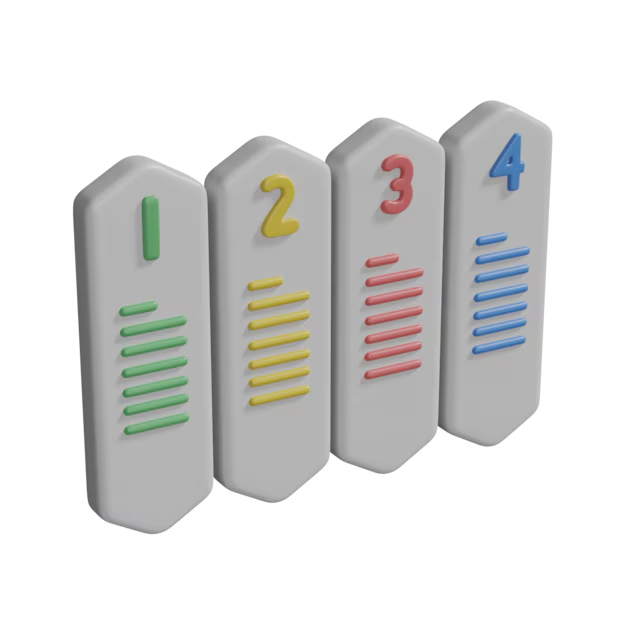At Tech Daffer, we’re passionate about writing smarter, not harder. The C++ STL cheat sheet with examples is designed for programmers of all levels who want to simplify complex code using the power of the Standard Template Library (STL). Whether you’re preparing for a coding interview, optimizing a personal project, or working in a fast-paced development team, mastering STL is a game-changer.
The C++ STL cheat sheet with examples provides a hands-on approach to using STL containers, algorithms, and iterators effectively. With detailed explanations and practical code snippets, this guide makes C++ STL intuitive and accessible. From vectors to maps and from sorting to searching, you’ll find all the essentials laid out in a concise and understandable format.
What Is C++ STL and Why It Matters
The Standard Template Library (STL) in C++ is a collection of pre-built classes and functions that handle data structures and algorithms. STL helps developers write cleaner, shorter, and more efficient code. It includes four major components:
- Containers (e.g., vector, list, map, set)
- Algorithms (e.g., sort, find, accumulate)
- Iterators
- Function objects (functors)
These tools save developers from reinventing the wheel every time they need a dynamic array, a stack, or a sorting function.
Popular STL Containers
1. vector
- Dynamic array
- Allows random access and dynamic resizing
- Commonly used for storing sequences
Example
vector nums = {1, 2, 3, 4};
nums.push_back(5);
2. map
- Stores key-value pairs
- Sorted by keys automatically
- No duplicate keys
Example
map ages;
ages[“John”] = 30;
3. set
- Stores unique elements
- Elements sorted automatically
Example
set s;
s.insert(5);
4. unordered_map
- Fast lookups using hash tables
- Does not maintain any order
Example
unordered_map scores;
scores[“Alice”] = 95;
5. deque
- Double-ended queue
- Insertion and deletion from both ends
Example
deque dq = {1, 2};
dq.push_front(0);
dq.push_back(3);
Essential STL Algorithms
sort()
Sorts elements in ascending order
Example
sort(vec.begin(), vec.end());
reverse()
Reverses the range of elements
Example
reverse(vec.begin(), vec.end());
count()
Counts occurrences of an element
Example
int n = count(vec.begin(), vec.end(), 2);
accumulate()
Returns sum of elements
Example
int total = accumulate(vec.begin(), vec.end(), 0);
find()
Searches for an element
Example
auto it = find(vec.begin(), vec.end(), 3);
Working With Iterators
Iterators are pointers used to traverse STL containers. Each container provides its own iterator type.
Example:
for (auto it = vec.begin(); it != vec.end(); ++it) {
cout << *it << ” “;}
Advanced Usage Tips
- Prefer auto keyword to avoid long type declarations
- Use emplace_back() instead of push_back() for efficiency
- Use lambda expressions with STL algorithms for cleaner logic
Benefits of Using STL
Rapid Development: Cuts down coding time with reusable functions
Code Readability: Clean, consistent, and concise
Efficiency: Well-optimized implementations of common operations
Tested and Trusted: STL components are thoroughly tested and industry-standard
Scalability: Easily handles growing data and complexity
FAQs
Q1. What is the main benefit of using STL in C++?
A: STL makes coding faster and more reliable by offering built-in, well-tested data structures and algorithms.
Q2. Can STL be used in competitive programming?
A: Yes, STL is widely used in competitive programming for its speed and utility.
Q3. Are STL containers thread-safe?
A: No, STL containers are not thread-safe. Use thread-safe wrappers or locks for multi-threading.
Q4. How do I choose between vector and list?
A: Use vector for fast access and list for frequent insertions/deletions.
Q5. Does STL increase executable size?
A: STL might increase binary size slightly due to template instantiations, but the benefits outweigh the cost.
Conclusion
The C++ STL cheat sheet with examples offers a complete, accessible guide to mastering the Standard Template Library. At Tech Daffer, our aim is to empower developers with tools that make coding more effective and enjoyable. By understanding and applying these STL components, you can write cleaner, smarter, and more maintainable C++ code.